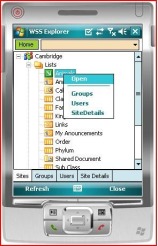Only standalone server type installation can be installed with the Local Account for the SharePoint 2010. To install the SharePoint 2010 in single server type with local account follow the below step.
Once the Single server installation is complete launch the SharePoint 2010 Management Shell
When the PS is launched. Type New-SPConfigurationDatabase and press enter This command will take several parameters like
DatabaseName
DatabaseServer
Once the database server is entered the user name and password windows will popup for the username and password, use localmachinename\username for the user id.
Once the config database is created run the psconfigUI command. This will bring up the usual configuration windows. Select do not disconnect the farm and press next to finish the installation